Latest news
Step 1: Finding the Product You Want to Purchase
Open the ANTNUM Ant Digital Overseas Platform and search for the product you wish to recharge. Before recharging, please confirm the game you want to recharge and the type of point card product that can be used for recharging. If you cannot find the product you want to recharge, you can enter the name of your game or the name of your game point card in the "Search" box.
After searching, the website system will retrieve relevant products and services. You can make a purchase based on the product descriptions. If you have any questions, you can consult our 24-hour online customer service. We have professional customer service representatives who can communicate with you and help you make the correct purchase.
Step 2: How to Become a Member of ANTNUM Ant Digital Overseas Platform and the Purchase Process
(The following is the registration process on the ANTNUM Ant Digital Overseas Platform)
Computer Registration
ANTNUM Ant Digital Overseas Platform Member Registration Method 1:
After entering the website, click "Register" at the top of the homepage search box. After jumping to the member registration page, fill in the required information for registration. After filling in and accepting the website agreement, submit the registration.
ANTNUM Ant Digital Overseas Platform Member Registration Method 2:
Register as a member during the shopping process. If you forget to register before shopping, don't worry. ANTNUM Ant Digital Overseas Platform has anticipated this issue for you. You only need to select the product you need - fill in the desired quantity - fill in and confirm the game account or pass you want to recharge - checkout immediately - the page will automatically jump to the registration page - registration successful - fill in the account information and select the payment method and submit the order - order submitted successfully - immediately use the payment method you chose to make the payment.
Select the product, fill in and confirm the purchase quantity, the game account or pass to be recharged, and click "Buy Now"!
After clicking "Buy Now", it will jump to the login page. If you don't have an account, please register first.
After successful registration, it will directly jump to the page of the product you just recharged.
Fill in the correct account information and select the payment method. Our website supports multiple payment methods and multiple currencies. If you have any questions, please contact customer service, and we will provide you with the most attentive service.
Order successful. Immediately use the payment method you chose to make the payment.
Receive the product.
Mobile Phone Registration
ANTNUM Ant Digital Overseas Platform Mobile Registration Method 1:
After entering the website, click "My" at the bottom right corner of the website - "Register Now". After jumping to the member registration page, fill in the required information for registration. After filling in and accepting the website agreement, submit the registration.
ANTNUM Ant Digital Overseas Platform Mobile Registration Method 2:
Register as a member during the shopping process. If you forget to register before shopping, don't worry. ANTNUM Ant Digital Overseas Platform has anticipated this issue for you. You only need to select the product you need - fill in the desired quantity - fill in and confirm the game account or pass you want to recharge - checkout immediately - the page will automatically jump to the registration page - registration successful - fill in the account information and select the payment method and submit the order - order submitted successfully - immediately use the payment method you chose to make the payment.
Select the product, fill in and confirm the purchase quantity, the game account or pass to be recharged, and click "Buy Now"!
After clicking "Buy Now", it will jump to the registration page for purchase.
After successful registration, it will directly jump to the page of the product you just recharged.
Select the appropriate payment method. Our website supports multiple payment methods and multiple currencies. If you have any questions, please contact customer service, and we will provide you with the most attentive service.
Order successful. Immediately use the payment method you chose and fill in the information as required to make the payment.
Complete the receipt.
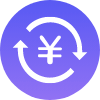 Price comparison across the entire network
Price comparison across the entire network Official second charging
Official second charging Overtime compensation
Overtime compensation Exclusive customer service
Exclusive customer service