Latest news
Payment encounters payment issues?
Why was my payment not successful?
The payment method used during payment may not have been successful due to various reasons. Regardless of the reason, you can contact our customer service online and we will assist you in resolving payment issues. ANTNUM Ant Digital Overseas Platform has a good cooperation record with major payment platforms, and is also a trusted gold medal merchant of major payment platforms, often helping customers solve similar problems.
Generally speaking, unsuccessful payment through the selected payment method may be caused by one of the following reasons:
1. You have not yet activated the online payment function of this card. Before making payment, please activate this function on the bank account;
2. The balance in your debit card is insufficient, or the credit limit in your credit card is insufficient;
3. Your payment amount exceeds the online payment limit set by the bank;
4. Your browser has disabled JavaScript. Please enable this feature again and refresh the page;
5. Your browser has enabled "Do not pop up dialog boxes". Please turn off this feature.
There are also some reasons that may cause payment methods to be unsuccessful, such as:
1. If you are a new user of this payment method, sometimes you will not be allowed to make a large purchase;
2. If you purchase items from a website that sells virtual items. (For example, the game point cards sold on the ANTNUM Ant Digital Overseas Platform);
3. Sometimes it is possible that if you change your commonly used payment computer and address, the payment platform may review the payment, and sometimes even temporarily freeze your account to ensure the security of your funds. Payment will only be approved after review.
Encountered payment transaction limit during payment!
For example, you can send a maximum of $10000 in one transaction. If your account has been authenticated, a maximum of $10000 can be sent in a single transaction, but there is no limit on the total amount of funds that can be sent from your account. If your account is not authenticated, a maximum of $10000 can be sent in a single transaction, and there is a limit on the total amount of funds that can be sent from your account.
The method to view payment limits is as follows:
1. Log in to your payment platform account;
2. Click on "My" at the top of the page;
3. Click on View Limit to view your payment limit.
What should I do if the payment platform restricts and freezes my account?
Due to the high risk of online payments, payment platforms may temporarily review suspicious or high-value payment behaviors they perceive. The general review will temporarily freeze payments for 6-24 hours. If payment platforms believe that an account is really suspicious, they will restrict the freezing of your account. But don't panic, this freeze is just the payment platform wanting to confirm your identity and whether you are truly the account holder. At this point, you can simply unfreeze your account according to the instructions of the payment platform. When your account is restricted, it means you cannot use certain functions in your payment account. For example, you may not be able to make payments or withdrawals. In most cases, you can solve this problem by accessing the mediation center of the payment platform and providing some information.
The method is as follows:
1. Log in to the selected payment platform account.
2. Click on the mediation center to find information related to canceling account restrictions.
If you have completed the steps suggested by the system but your account is still restricted, there are only two situations: the payment platform needs more information, and generally the payment platform will send you an email requesting relevant information; Or the payment platform is reviewing the information you provide and will notify you of the latest situation via email (usually within 3 working days).
If you have completed the required operation in the mediation center and have waited for a few days but have not received a response, you can click "Contact Us" at the bottom of any page to contact customer service. During this process, if needed, our ANTNUM Ant Digital Overseas Platform staff will also assist you in operation and contact major payment platforms to solve problems.
Why does it show that I have successfully paid after the payment is completed, but my order shows "unpaid"?
In general, after successful payment, the ANTNUM Ant Digital Overseas Platform will automatically display "Confirmed, Paid", but sometimes the above problems may occur due to the following reasons:
1. The payment platform believes that your payment is suspicious, for example, suspecting that it was not made by you, usually because you did not make a large payment at your usual location and computer. In this case, payment will be temporarily frozen and reviewed.
Solution: Please be patient. If the payment platform approves your payment, ANTNUM Ant Digital Overseas Platform will contact you and ship it to you immediately. If the review fails, we will also contact you and you can try to make payment again, or use other payment methods to make payment to us.
2. This is the most common reason: due to the maintenance of the payment platform website, payment information may be delayed and notified to us. If ANTNUM Ant Digital Overseas Platform has not yet received a payment receipt from the payment platform, the website will not automatically transition to a "paid" status.
Solution: Contact ANTNUM Ant Digital Overseas Platform's 24-hour online customer service and let us know that your payment has been processed. We will confirm the payment through manual inquiry. Don't worry, this process usually won't take more than 5 minutes.
What should I do if I receive a refund after payment?
The payment platform will deposit a refund based on the original payment method.
If you are using a credit card, the payment platform will deposit the refund into your credit card. If you are using funds from sources other than credit cards, the refund will be deposited into your payment platform account balance. If you use both a credit card and other sources, the portion paid by the credit card will be deposited into the credit card, and the remaining portion will be deposited into your payment platform account balance.
Please note that refunds deposited into credit cards may take up to 30 days to appear on your bill, depending on the rules of the selected payment platform.
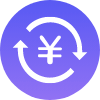 Price comparison across the entire network
Price comparison across the entire network Official second charging
Official second charging Overtime compensation
Overtime compensation Exclusive customer service
Exclusive customer service